Installations
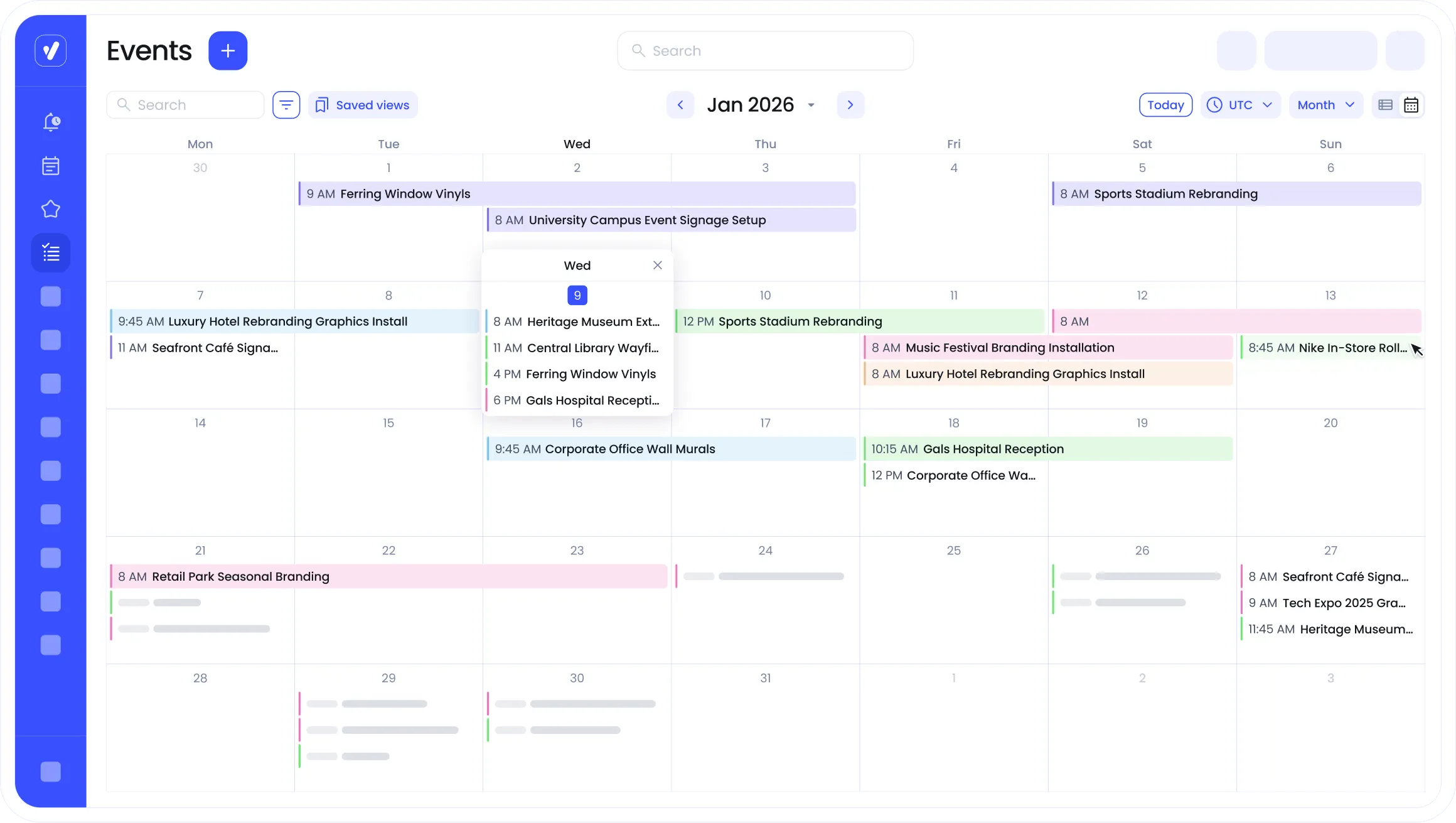
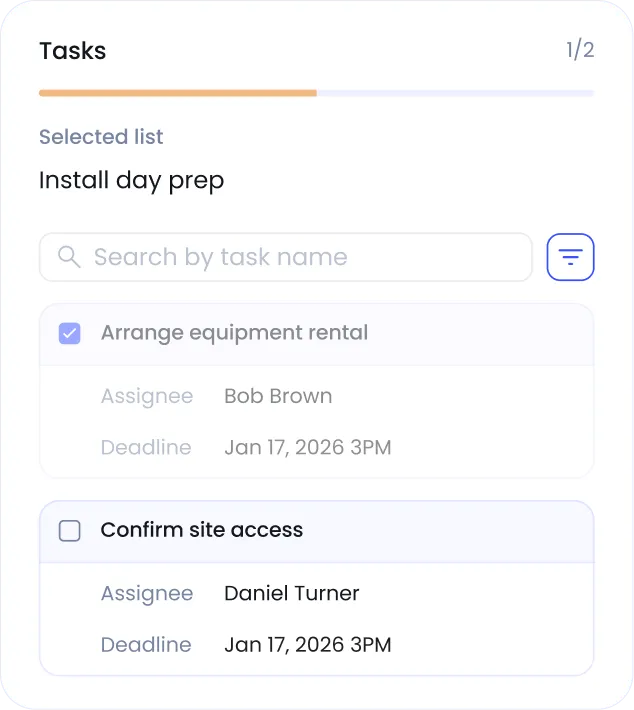
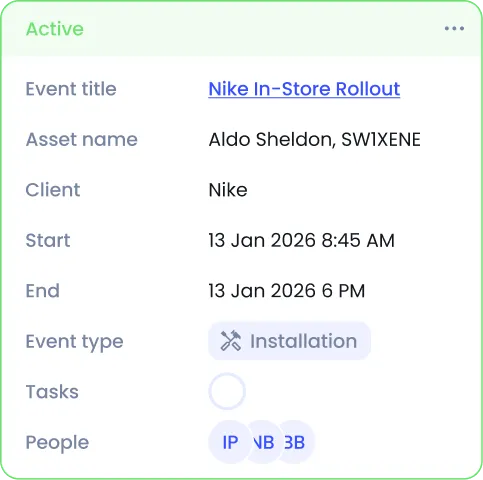
Whether you’re running a one-off event or a nationwide campaign, scheduling installations is quick and hassle-free.
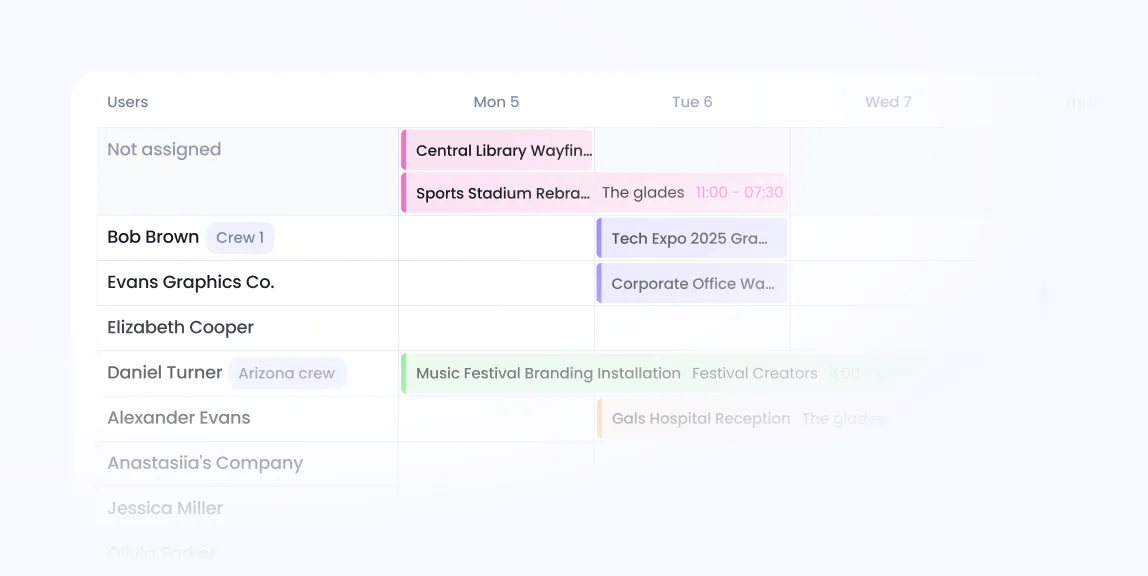
See all in-house and external crew schedules in one calendar.
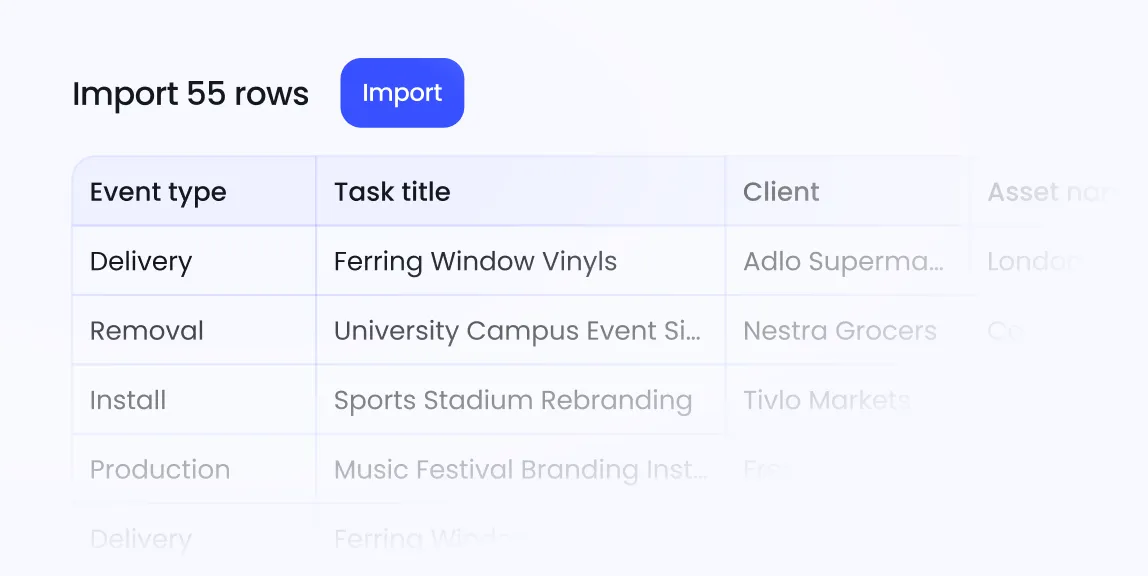
Import large campaigns in bulk and save hours of manual work.

See what’s happening on every job with real-time progress visibility.

Set up teams by region, office, or role to keep everyone focused on the right jobs.
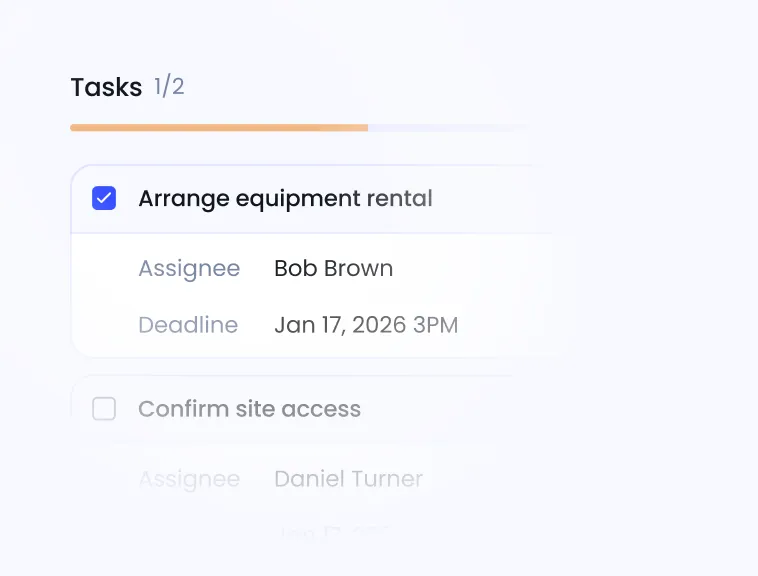
Create tasks to prepare and wrap up jobs, so nothing gets missed.
Vantage is easy to tailor to your shop’s needs. Adapt it for your installation workflow, or use it to schedule jobs for design, printing, maintenance, and more.


The feature that really stood out for us with Vantage is the calendar. We can see what our internal guys and subcontractors are doing, all on one screen.
App built for installers
The Vantage app makes it easy for office and on-site teams to collaborate on installations, without unnecessary back-and-forth.
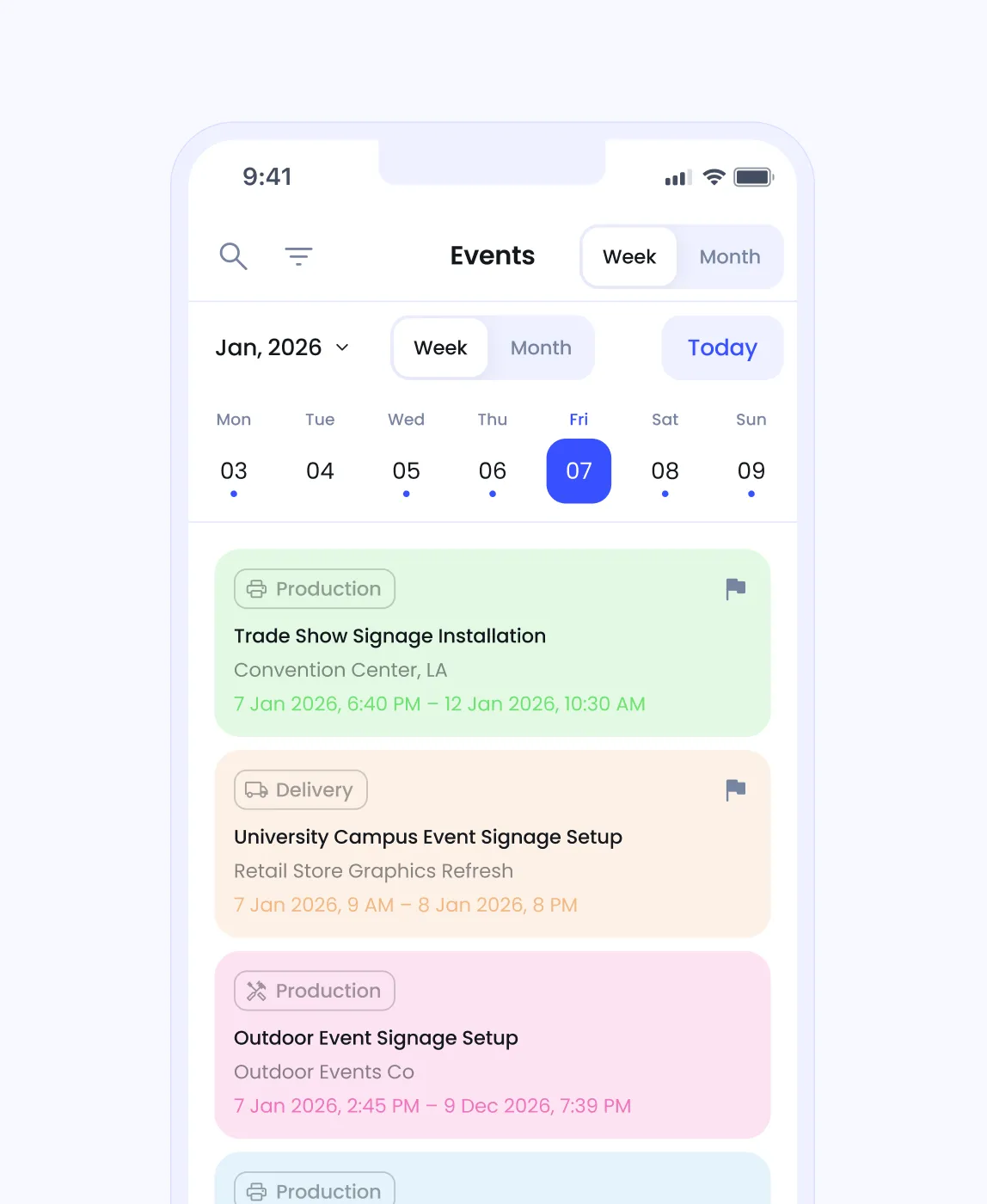
Installers can access their schedules from anywhere, even when offline.
Share installation guides for crews to review before they arrive on site.
When things don’t go to plan, know exactly what happened, where, and when.
Get notifications about teammate comments and job updates, as they happen.

The installers find the app super simple. They have easy access to our installation guides and documentation, which makes their on-site work really easy.
Get detailed reports from your site crews and see the full picture across installations to improve future work.
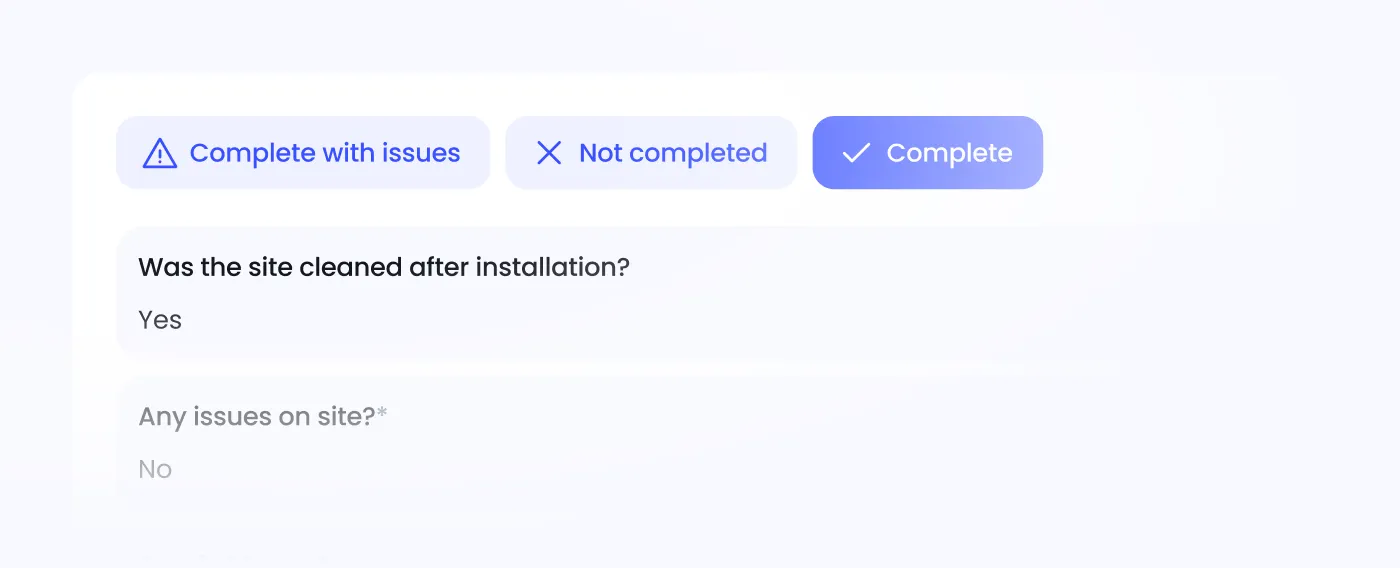
Create surveys to confirm site readiness and check quality after installation.
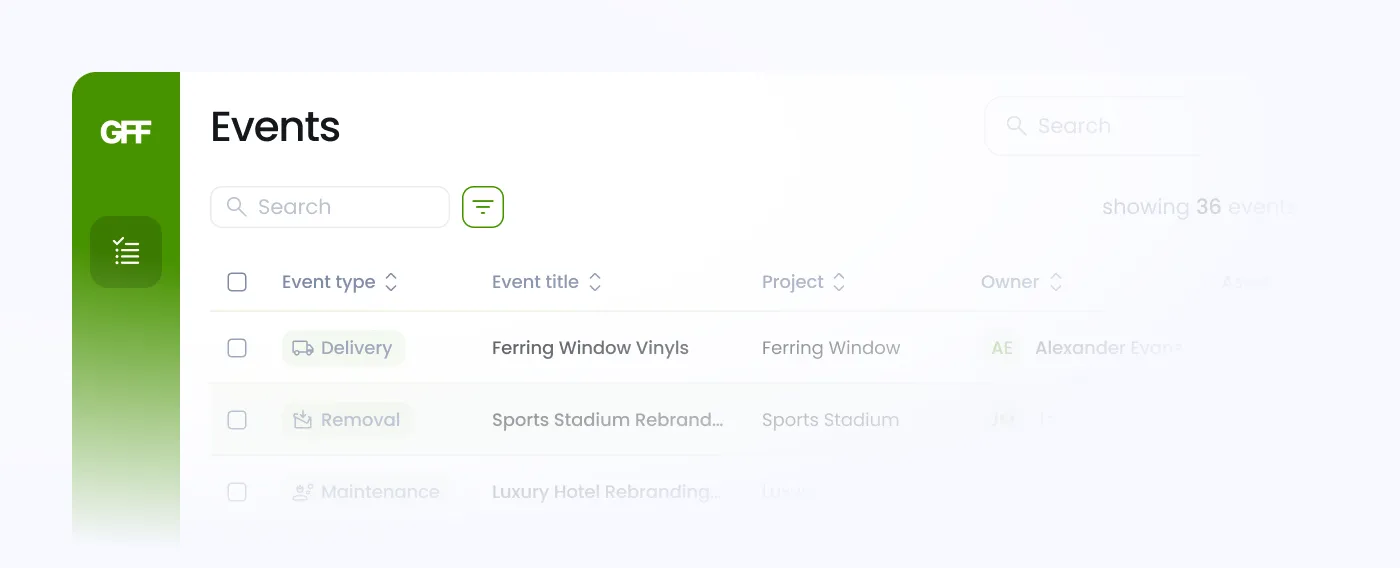
Share updates on installations with clients in your branded Client Portal.

Get completion forms and photos seconds after the job is done.
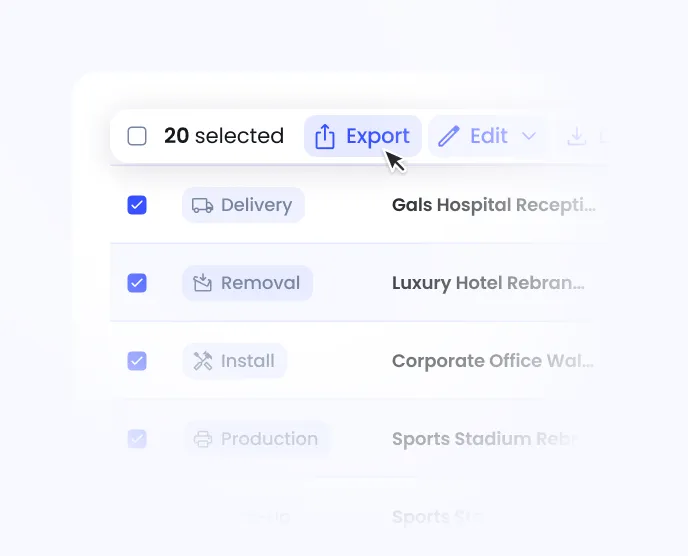
Schedule recurring reports on jobs, issues, and crew performance.


Having customers sign a screen instead of using paper copies is much quicker. That way, we can close off and invoice jobs much quicker.
Vantage connects with your quoting, invoicing, communication, and productivity tools, keeping project updates aligned across systems.
