Product
Features
Solutions
Use Cases
Case Studies
Case Studies
Resources
Integrations
Integrations
Vendors

Invite vendors, whether a solo freelancer or a full-service provider with multiple crews, and collaborate on installations together as one team.

External teams get a simple workspace focused on the jobs you’ve assigned to them. Your client info and other vendor activity remain invisible to others.



Keep all your vendor details in one place: what jobs they do, where they’re based, access essential docs, whenever you need them.

Add notes about vendors, such as their crew size or certifications, to easily choose the best-fit crew for every job.



Where we work with subcontractors, we can set them up with their own Vantage dashboards so they can receive their jobs from us and then allocate them to their own teams.
.webp)
Stay on top of vendor availability, on-site issues, and performance ratings. Keep every job running with speed, quality, and profit in mind.

Team Schedule gives you full visibility into who's booked, who's off, and who's ready to jump in. Perfect for last-minute jobs or schedule shifts.

.png)

Get a clear view of what each vendor charges for different jobs. Compare rates across your network and pick the most profitable option every time.

Mark who needs to review the project specs on the vendor’s crew so the right people are prepped and ready before they get on-site.
.png)


We used to send installation guides to every delivery, now it’s all uploaded to the app 48 hours before. Subs can check what tools they need and be fully prepped before arriving.
.webp)

If vendors run into a problem on-site, you get the full story: reason, photos, and notes on what went wrong. So you can step in with the right context and fix it fast.

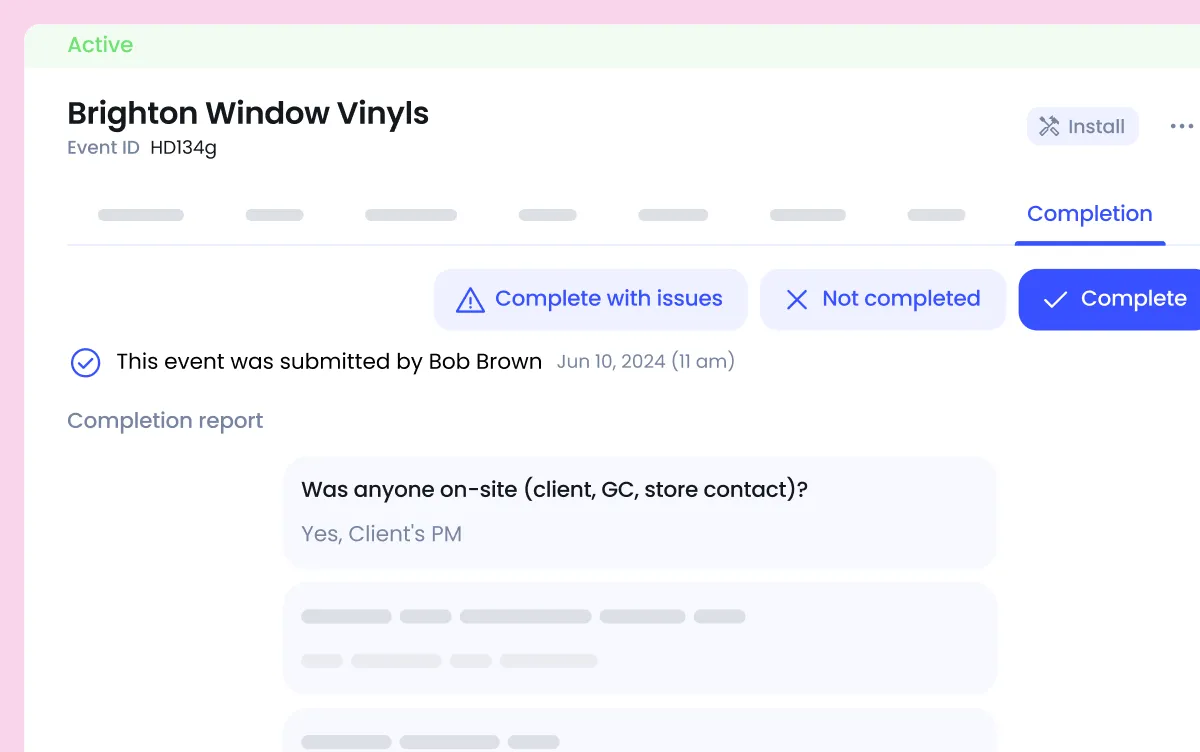

Once the job’s done, you get the signed completion report in seconds. If something is missing, schedule a revisit in a couple of clicks.

Let vendor PMs review photos and completion forms first, or skip the extra step and get everything as the job’s wrapped. Keep quality high and move as fast as you need.

Coming soon!


Rate your experience with vendors. Spot your go-to crews, and who’s best suited for different types of jobs.

Vantage makes everyone’s life easier on every level, which is ultimately what you want as a business and also for your client.

Bring clarity and control to subcontractor payments by managing all vendor invoices directly in Vantage.

Vendors upload and submit invoices linked to the exact jobs they’ve completed, so you can instantly see what was done, when, and by whom.
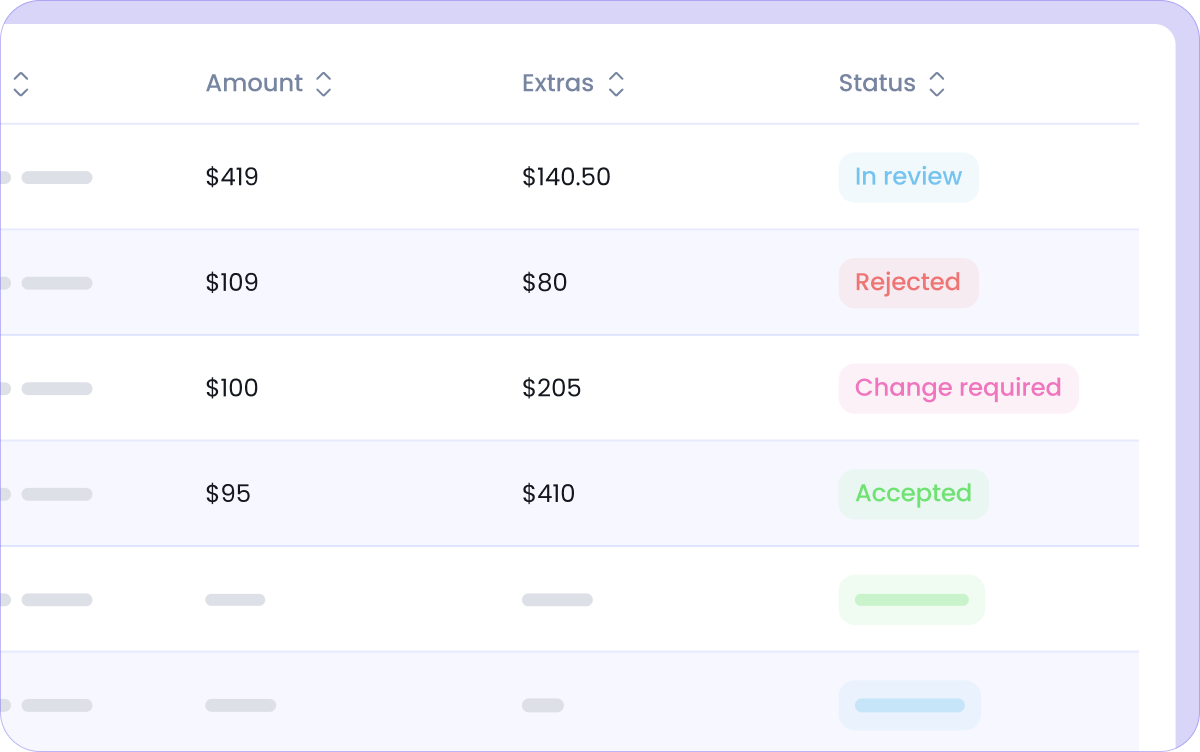
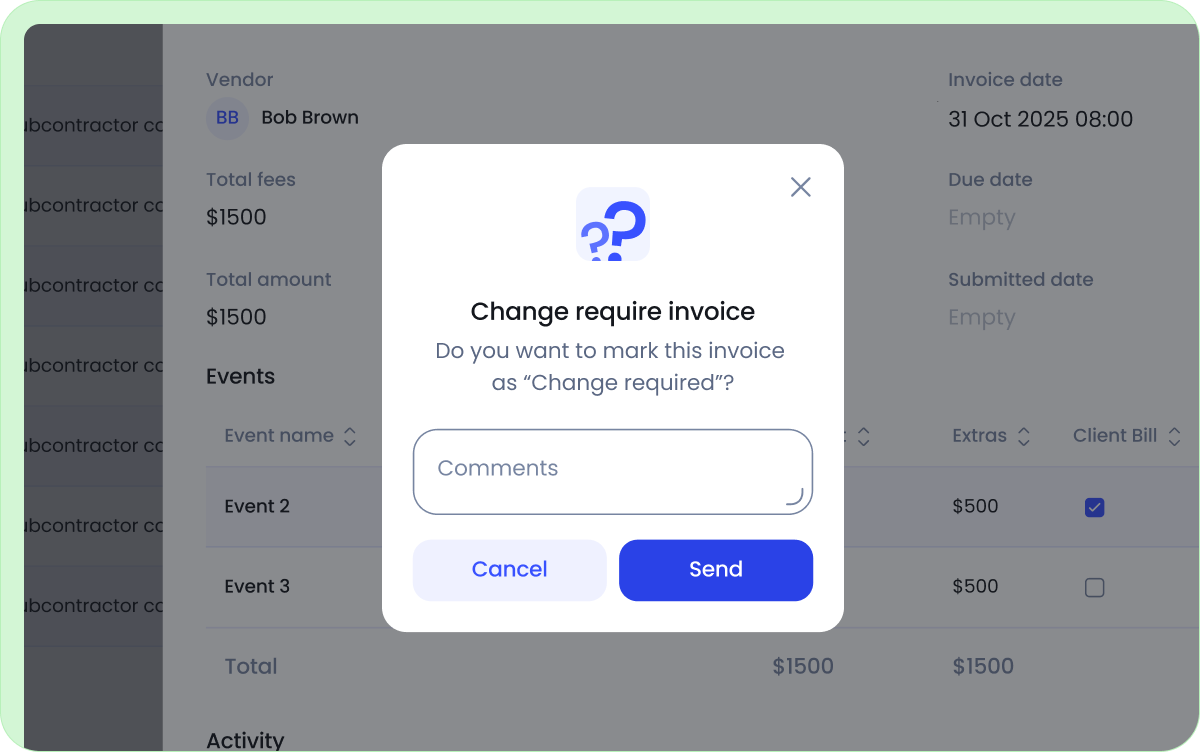

When an invoice comes in, take action fast: reject, request changes from vendors or approve, so Vantage instantly notifies your accounts team.

Let vendors log additional expenses, like travel or equipment rentals, and attach receipts, so you see what each job actually costs.
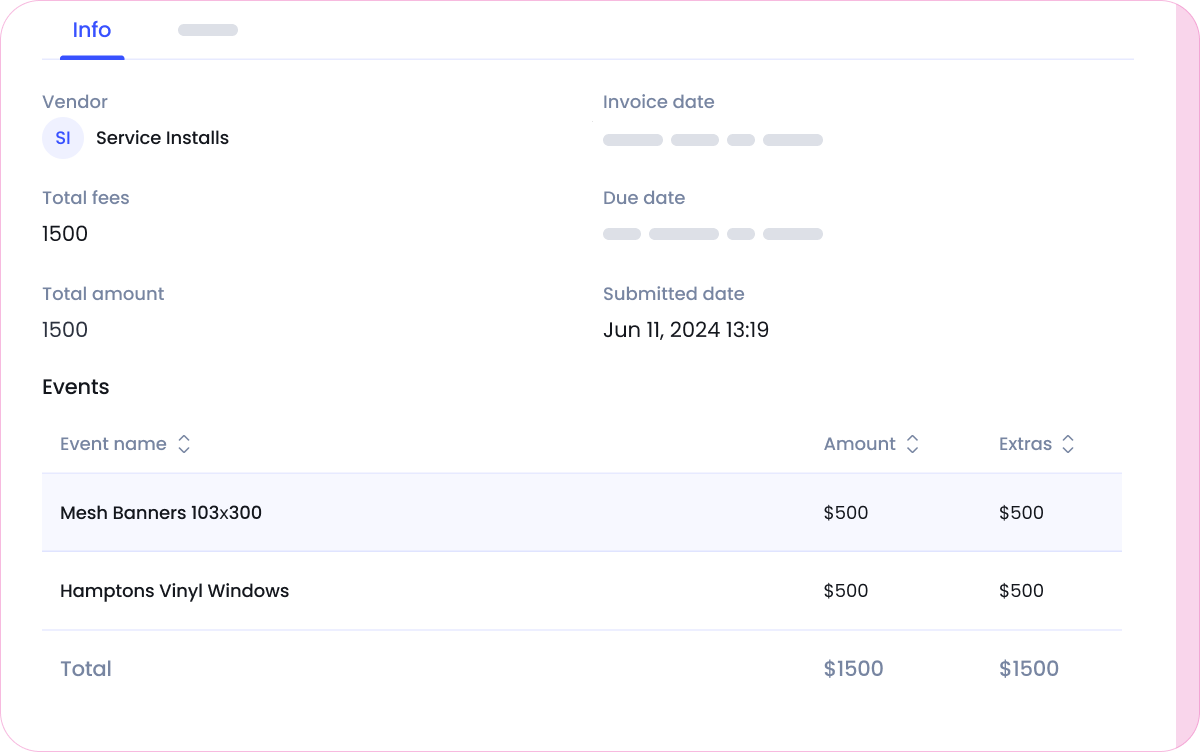


Having customers sign a screen instead of using paper copies is much quicker. That way, we can close off and invoice jobs much quicker.
.webp)