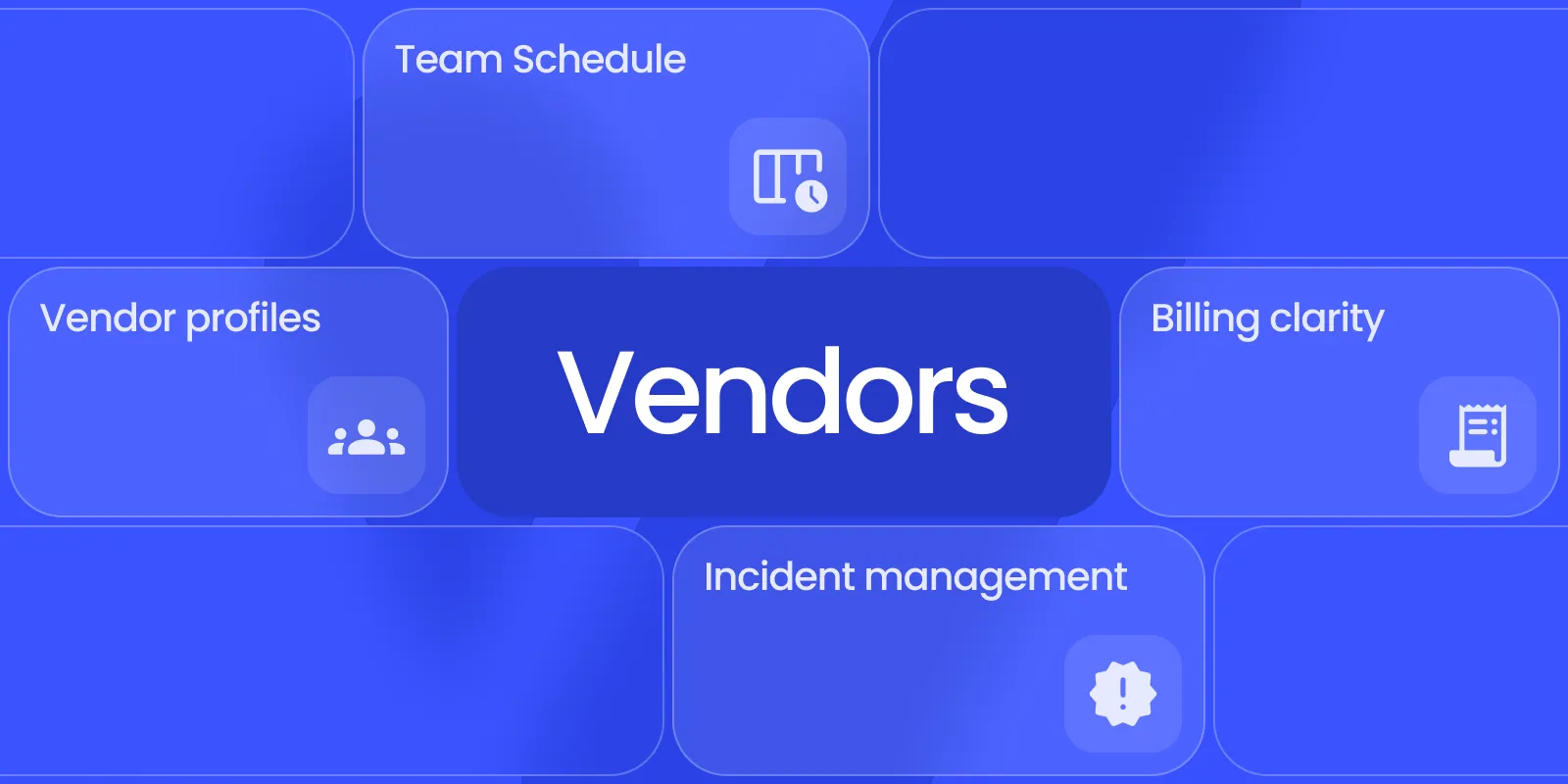
In this update, we focused on making your work with outside vendors easy and efficient. Whether you’re working with solo freelancers or full-service providers running multiple crews, Vantage helps you stay even more coordinated, without spreadsheets, calls, and emails.
If you’re already a Vantage customer, explore our Knowledge Base for step-by-step guides, tips, and best practices on vendor management features.
Or, if you're new to Vantage, Book a Live Demo to see vendor management in action.
Invite external partners and suppliers into your Vantage workspace as Connected Companies. Each vendor team gets their own dedicated environment, while you stay in control of what they have access to.
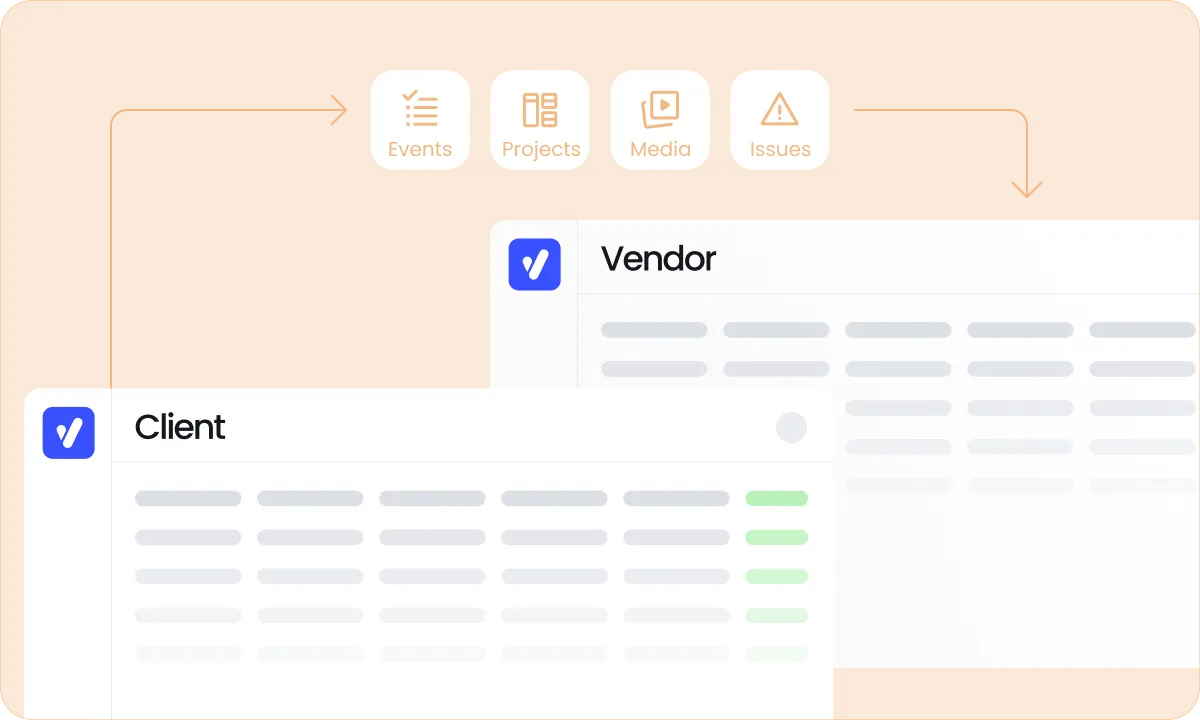
Create vendor profiles for each Connected Company, keeping all key information in one place. Quickly see a vendor's location, the types of work you use them for, and access essential documents, like contracts or insurance, whenever you need them.
Use bios to add internal notes about vendors, such as their crew size, equipment, or certifications, to easily choose the best-fit crew for every job.
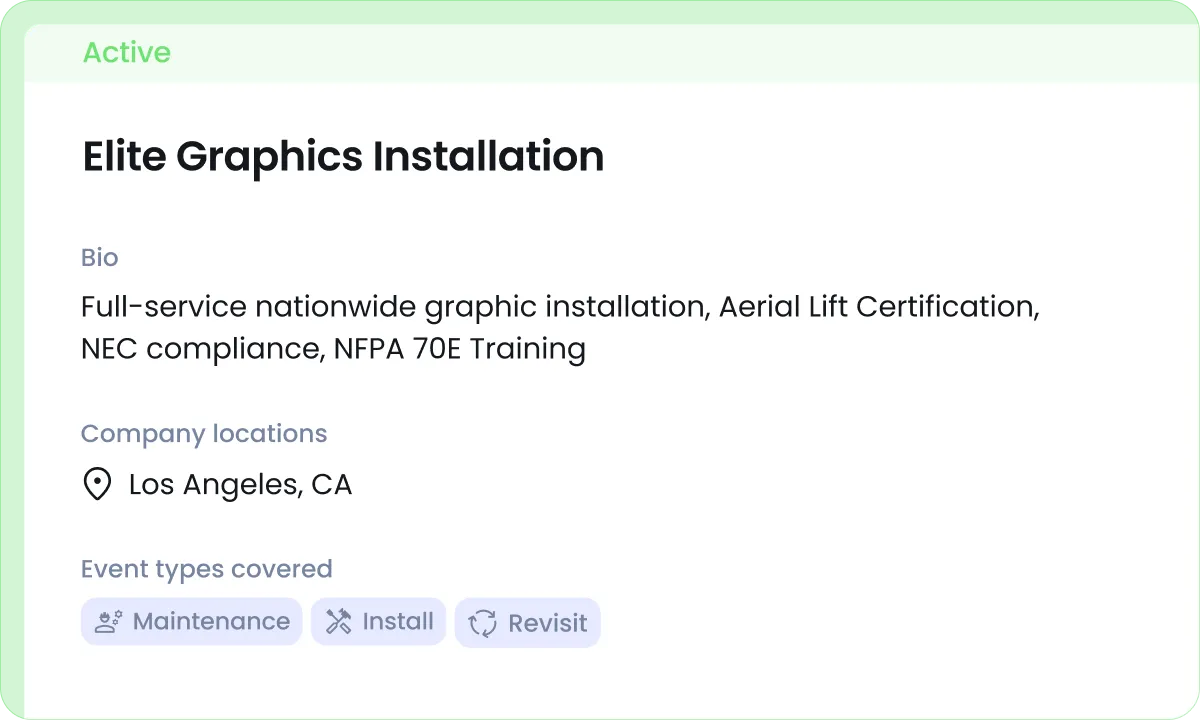
Scheduling jobs for both internal and external teams is hassle-free with the Team Schedule. It gives you a clear, at-a-glance view of how busy your crews are for the next 1, 3, or 7 days.
Plus, it’s fully interactive; you simply drag and drop to shift jobs and quickly view key details, such as client, people responsible, and due dates.
While Team Schedule gives you full visibility, vendors will only see what they need in the jobs you’ve assigned: install specs, chats, photos, and task checklists.

Vendors can mark when they’re unavailable, whether it’s for another job or vacation. This helps you avoid scheduling conflicts and plan jobs ahead with confidence.
Handling issues during events is simple. Vendors can report problems in just a few clicks, and you can step in quickly to resolve them, keeping everything running smoothly.
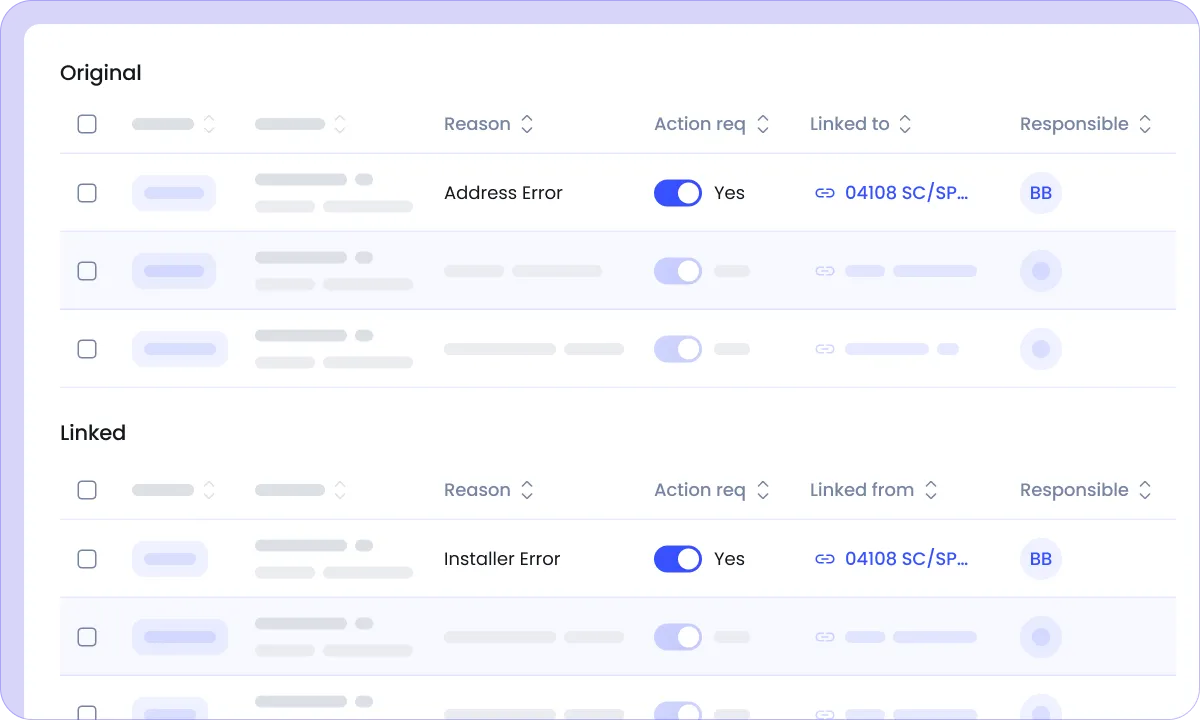
Vendors can assign a main point of contact for each job, so if any questions or issues come up on-site, they know exactly who to reach out to.
Stay on top of open incidents across your events with the Reminders tab. See when each incident was logged, why it happened, and view related photos.
You can also add comments directly within the incident to quickly get updates from your vendors or ask questions.
Make quality checks optional or required, depending on whether you want to wait for the vendors’ PMs to review the completion photos and forms before you do it, or get them right away, as soon as the job is done.
Create custom completion forms for vendors to fill out right after a job is finished. If something is missing, scheduling a revisit takes just a couple of clicks.
Plus, every revisit is automatically linked to the original event, so you always have the full job history at hand.
Rate your experience with vendors after each job. This will help you build a clear picture of which vendor teams consistently deliver great work, and who’s best suited for different types of jobs.
All ratings are private and visible only within your organization.
Filter Team Schedule by Connected Company to instantly see availability across your trusted vendors. You can also save filtered views for quick access, making it easy to plan work ahead and avoid scheduling conflicts.

Filter your events list dynamically with options like “starting this week” or “finished last month” that automatically update over time. You’ll always see the most relevant, up-to-date results without needing to reapply filters manually.
You can also schedule automatic exports to be emailed to your team on a daily, weekly, or monthly basis.
Bring clarity and control to subcontractor payments by managing all vendor invoices directly in Vantage.
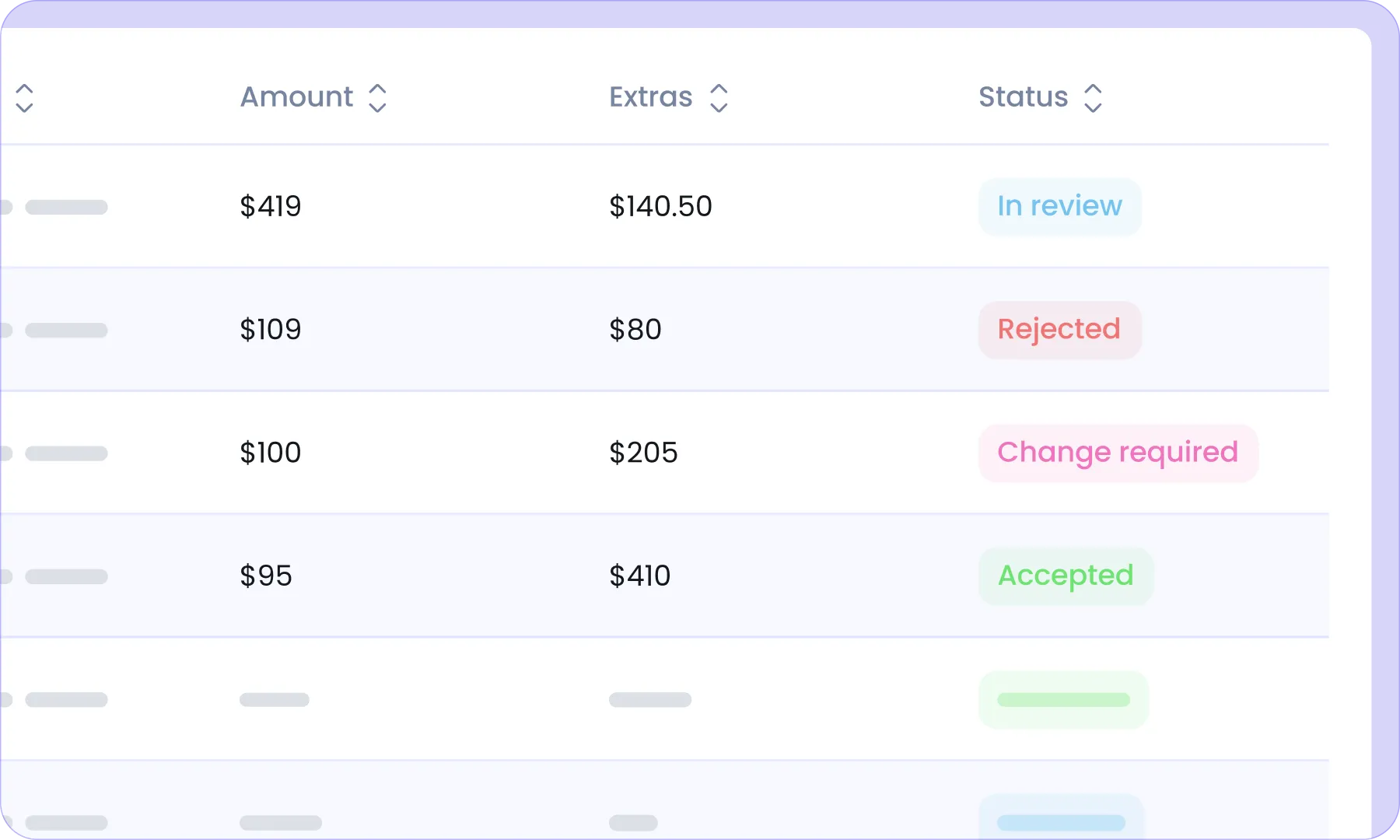
Vendors upload and submit invoices linked to the exact jobs they’ve completed. You get full visibility into what was done, when, and by whom, along with direct access to job comments, incidents, and completion reports for the full context.
Vendors can also log additional costs, like travel or equipment rentals, and attach receipts so you see the full, accurate picture of what each job actually costs.
When an invoice comes in, take action fast: approve, reject, or request changes with a clear comment so vendors know exactly what to update. These comments stay attached to the invoice, so nothing gets lost.
Once approved, Vantage instantly notifies your accounts team, so payments can move forward without delays or back-and-forth.
Book a call with one of our expert team to see how using installation project management from Vantage can help you streamline your wide-format print & signage installations.